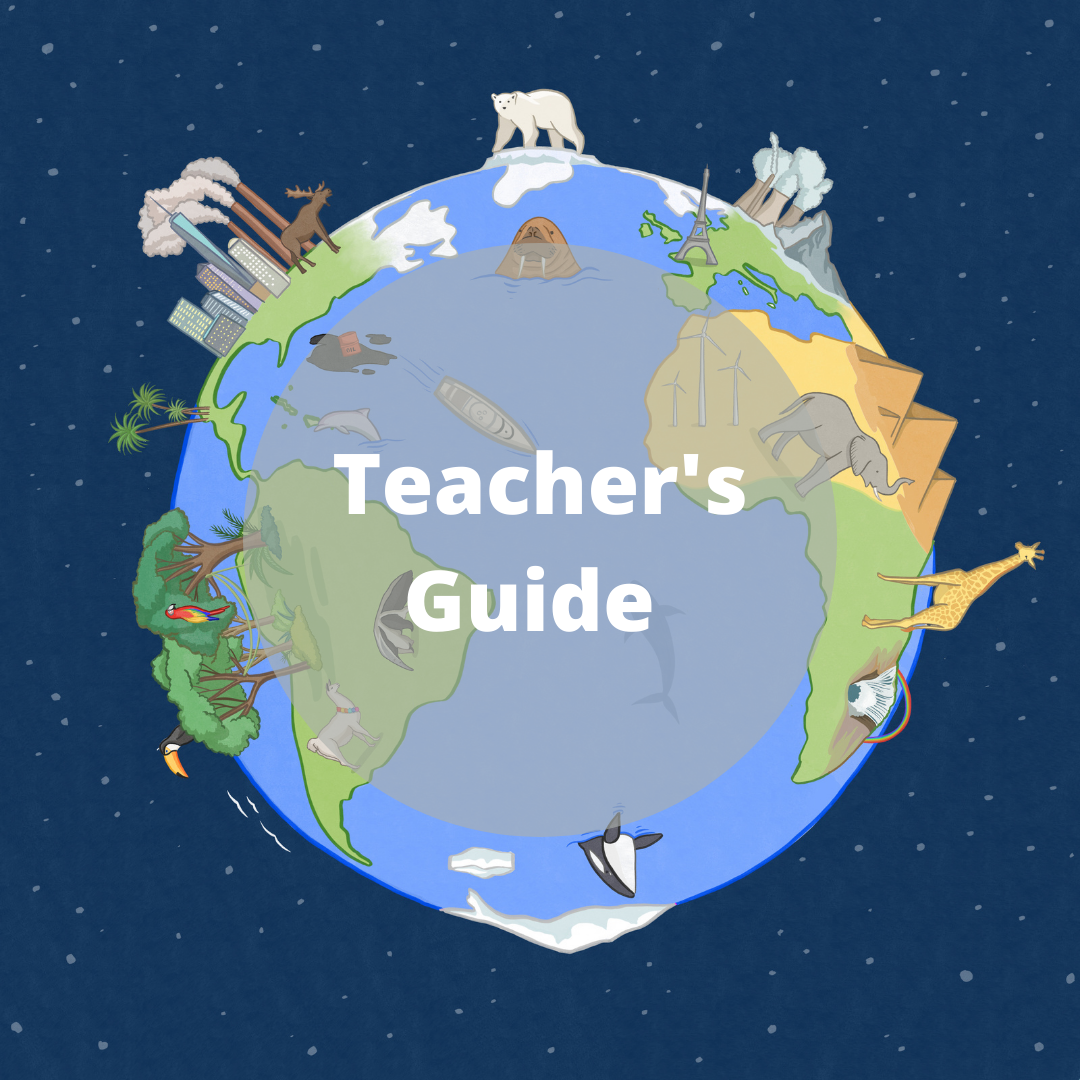Our World, Our Future:
Teacher Resources
Preparing for your workshops
Teacher Resources | Workshop FAQs
Below you will find all the information you need to help you get the most out of your Our World, Our Future drama workshops. If you can’t find the information you need regarding your timetable, book choices or connecting to live-on-screen sessions, please don’t hesitate to get in touch.
Who delivers the workshop?
A professional actor/facilitator experienced in working with primary school children, with a current Enhanced DBS check.
How can the workshop delivered?
In Person
Our facilitator visits the school and work with your key-worker classes in person. They can also work from your school hall to deliver sessions to the children working at home via your prefered video conferencing software.
Live-on-screen to children in school
Our facilitator leads the sessions from home for children learning in school. We use video conferencing software to deliver the session via your projector or whiteboard. When delivering workshops to the school we propose to use our online classrooms on Whereby.com, which we have found give a better sound and video experience. However if you prefer to use another option such as Teams or Zoom we are happy to use a link that you provide.
Live-on-screen to children at home
Our dancer connects to you live-on-screen by accessing the links that you provide to us. We virtually join each class teacher and their class, delivering our workshops online to their children in their homes. For this option we can work with a mixture of children learning from home and learning from school.
What are the space requirements?
If the visit is happening in school then ideally sessions take place in the hall, but we are happy to use a classroom providing that furniture is cleared to allow children to move freely. When the children are learning from home they participate with a small amount of free space.
What are the technical requirements for the workshop?
In advance of the workshop we send you a PDF guide with full instructions on how to access the sessions, and a test link for you to check. If using our Whereby classroom, the system works in your web browser, and requires an up-to-date version of Chrome, Edge, Safari, Firefox or Opera. We recommend Chrome. Your internet/wifi in each room where the workshop takes place needs to be fast enough to conduct a Zoom or Teams meeting with a high quality video with someone outside the school. (Technically this is 2.5 Mbps for both upload and download.)
Does the teacher need to do anything during the session?
We ask that a class teacher or TA remains present throughout the session. This is so you can manage any safeguarding issues and support the children in their engagement with the workshop.